The Idiot’s Guide to Clearing Your iPhone (for Lucy)
Right, I’m going to write a blog that is totally different from every other blog I’ve written. It’s technology-based rather than the usual sex, dating, and general moaning stuff. But I feel like this is important because there are some real dumbass twats out there who don’t seem to care that they are handing over their nudes, willy-nilly, to some random old man they met on the internet.
Let me set the scene …
Bear hops on to an online selling site to pick up a cheap phone for his son. I’ve discussed the cost of having a teenager in your life before. Apparently, one of those costs includes replacing a phone every five minutes because it gets lost/broken/stolen.
Bear and his son find a phone. It’s being sold by a young (ish) girl who admits that the screen is broken (but not smashed). That’s why she’s selling it cheap. They talk for a bit, discuss the size of the phone (32GB), and condition of it (phone has been checked over by Apple and it’s just the screen that needs to be replaced). It all seems fairly normal. The phone will be wiped, all that will be left for Bear to do is replace the screen. The whole ordeal should be relatively painless.
HA!
Well, Bear grabs the phone, spends a few minutes talking to the young girl, and they agree to keep in touch in case there are any problems. He takes the phone to a local shop to get the screen replaced. The phone is already out of warranty. It’s an older iPhone model because Bear’s Son has lost/broken more phones in the last year and a half than I care to remember.
The man in the shop states:
- The phone is water-damaged.
- The screen is definitely broken, but not smashed.
- It’s not cleared – data, Find My iPhone, etc.
- A long list of other problems.
- He wouldn’t have touched it with a barge pole.
“Take it back, mate, get your money back. It’s screwed.”
Bear relays the information to me. I haven’t been involved in the sale at all. I would never have let him buy the phone if I had. I worked in the mobile phone biz for a few years, so I can confirm various things. He brings the phone home and I take a quick look at it.
This daft young’un has given my boyfriend a phone that has not been wiped. Worse than that, she has given him the passcode so that he can get into the phone and “sort the rest of it out”, once the smashed screen has been repaired.
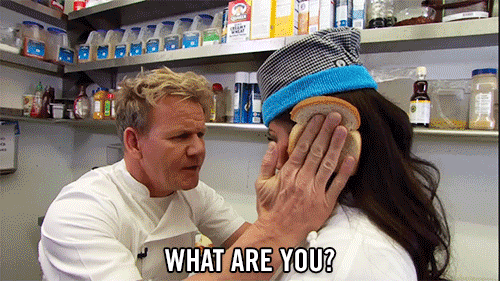
From this point onwards, the young girl is now going to be known as the Fucking Idiot.
We inform the Fucking Idiot that not only has she misled us regarding the size of the phone (it’s 16GB, not 32GB), but also that it’s water-damaged (something that she might not have been aware of), and that she hasn’t cleared it. ‘Find My iPhone’ is still turned on. If her passcode is still on the phone, she hasn’t wiped her stuff from it. To make sure that she is aware of the gravity of what she has done, we also inform her that her data, possibly including photos and apps, would still be on the phone. We were very nice, very polite, and explained the problem. We didn’t once get shitty with her.
Despite this, she refuses to give Bear a refund. She refuses to believe that any of her personal details are on the phone. She has cleared it. It has never been damaged by water. She can’t access her iCloud account online to help us out.
Lies. All lies.
There is a panel on every phone that changes colour from white to red when it has been in contact with moisture. That panel is red. That panel can be found on every phone. I spent years of my life arguing with incorrect customers about it so, trust me, I know.
Her passcode is still on the phone, so is ‘Find My iPhone’ — something you can actually check with just the IMEI number of the phone. You don’t even need the email address or phone number associated. I inform her of this and reassure her that I know my stuff when it comes to mobile phones. She argues with me this time, accusing Bear and I both of “lying” about having her personal information in a desperate bid to get a refund.
It’s very clear that she’s not going to give us a refund. Or respond to any further messages. I’m fucking pissed off because she’s taken a 15-year-old kid’s money (albeit not a lot), lied through her teeth about the storage capacity, and numerous other things — and then accused us of lying when we made her aware that we had a phone full of … well, whatever young ladies have on their phone.
I know what *I* have on my phone, and not a fucking chance in hell would I hand it over to a complete stranger unless I’d made sure I’d cleared every last thing on it. Like a blithering idiot, this twatbag had assumed that, because the screen was broken, everything else was cleared.
This is iPhone ownership 101!
So, if you’re planning on screwing over a potential stranger and selling him a piece of shit phone with half the memory you told him it had, here’s what you need to remember:
1 – You MUST remove ‘Find My iPhone’
You CANNOT sell on an iPhone without doing this. Phone companies won’t buy it off you unless you turn it off. Mazuma and other sell-your-shit companies won’t buy it off you unless you turn it off. In fact, on most of the websites that will buy your old mobile phones off you, it very clearly states that you MUST remove ‘Find My iPhone’ before they’ll even consider giving you a penny.
If you are buying a phone, you can check whether or not this has been taken off using the IMEI number. I would highly recommend bookmarking a website (such as imeipro.info) so that you can check the IMEI number ON THE SPOT, before you part with your cash. The IMEI number can be found on the box. It can also be found on the phone. If the box belongs to the phone, the two IMEI numbers will be exactly the same.
If you use the above website, you can check the Find My iPhone status, the iCloud status (whether or not the handset has been put into ‘LOST’ mode), and also if the IMEI number of the handset has been blacklisted. If it has, the device has been reported as lost or stolen and will not work with any sim. (Although, I believe blacklisted phones can be sent outside of the EU and will still work with non-EU sim cards. I’m almost 100% sure that used to be the case.)
Getting an IMEI number removed from the blacklist is possible, but can only be done by the registered owner of the IMEI number/handset. It usually takes a while too, involving the mobile phone network/provider emailing the blacklist folk to get them to remove the mark from the phone.
*#06# will bring up the IMEI number from the call screen if you can use it/the screen. On older iPhone models, I’m pretty sure the IMEI number was on the bottom of the back cover of the phone. These days, you can find it on the sim card tray, in teeny-tiny little numbers.
How to remove Find My iPhone:
Settings – ‘Your Name’ Apple ID, iCloud, iTunes & App Store – iCloud – Find My iPhone – Slide to turn off – Enter password
You can also do this individually for every device on your iCloud account, and from a browser/ other iCloud-associated devices too. Directly beneath the ‘iCloud’ section noted above, you’ll find a list of all of your iCloud-associated devices. If you click on these, you will find the turn-off slider for Find My iPhone for each device.
2 – You MUST restore the phone back to factory settings
If you can still put your passcode in, you haven’t done this. If you DO NOT restore it back to factory settings, all of your stuff is still on the phone. This means applications, photos, videos, messages, emails, phone calls, contacts, nudes, homemade porn, you get the drift.
Deleting these one-by-one is not enough. It doesn’t remove your iCloud account from the phone, or any other account that you’re signed into. Imagine if someone were to be able to get into your phone and then check out all those Instagram DM’s … Or worse; DELETE ALL OF YOUR BEST & MOST-LIKED SELFIES!
I actually think you should sign out of the App Store, iTunes, and iCloud BEFORE you restore your phone back to factory settings but don’t quote me on that. That’s just something I’ve always done.
How to restore an iPhone back to factory settings:
Settings – General – Reset – Erase All Content and Settings – Erase Now – Enter password
3 – Your passcode really isn’t safe enough
Your fingerprint might be slightly different, and I haven’t yet found a person that has been able to unlock my new iPhone via facial recognition, but your passcode isn’t enough. Not when it’s your boyfriend’s birthday …
He’s your profile picture on Facebook, and it’s the only snippet of information available on your rather private page. A quick click on his page, and then a little scroll down, and I can see his birthday month and day from the congratulatory messages that have been left for him. It doesn’t take very long to work out the year of birth either. He was in the same school year as that other guy (from the look of his photos) and his mum left a ‘Happy 21st Birthday’ message three years ago, which would now make him 24. That gives me the year of birth.
Well, that didn’t take long, did it?
In this case, it wasn’t the boyfriend’s birthday, but we did have a little situation when I worked in a mobile phone shop and the above little process came in very handy.
The Fucking Idiot, however, had the date that she and her fella got together as her passcode, which they BOTH had listed for all to see on their respective Facebook pages. That was one of the combinations of numbers I would have tried first when I learned it was a 6-digit number and not a 4-digit one. And, funnily enough, the above information still applies. I found the potential date BEFORE she handed over her passcode to Bear, simply by looking at her Facebook page, and then her fella’s Facebook page, and realising that was a memorable date for the pair of them.
(Let’s pretend, just for a minute, that Apple doesn’t have a bunch of well-documented security problems that allows entry into certain parts of the phone using Siri and bypassing the fingerprint/password.)
(Let’s also just pretend that, moments after I went into stalker-city-central, she didn’t just randomly hand her passcode over to my boyfriend like the moron that she is.)
4 – Unpair your devices
If you have an Apple Watch and it’s been paired with your iPhone, you should unpair it. Obviously, this is one of the first steps you should follow.
If you have a Bluetooth keyboard and it’s been paired with your iPhone, you should unpair that too. For the record, with this girl’s passcode and phone, even though the screen had been smashed, it still would have been possible to gain access using a Bluetooth keyboard to bypass the on-screen passcode.
⚠ I do not know the specifics of this. I don’t know whether or not the keyboard would need to be paired before the screen was smashed/broken. I only know that we *almost* bought a phone with a whole bunch of accessories, one of which was a Bluetooth keyboard. If it had been that girl (the Fucking Idiot) selling it to us, with the broken screen, we would have been able to use the keyboard to access the phone without her knowledge. (Also: without her permission, using the above passcode-finding-hacks.)
Final reminders:
❌ If you haven’t removed ‘Find My iPhone,’ you’re not done yet.
❌ Deleting photos and videos one-by-one doesn’t clear your phone. Same for apps.
❌ People like me will go out of their way to try and figure out your passcode to prove a point. I got it right. I also have slightly more mobile phone knowledge than the average person, admittedly. But it’s not hard-to-find information, especially with a few minutes of searching on the internet.
❌ People unlike me will go out of their way to try and figure out your passcode to get to your gallery which will hopefully contain nudes. Those nudes could end up on the internet. If you don’t want your Dad to find you on PornHub one day, don’t allow your nude photos and videos to get into the hands of a complete stranger. If we now sell this phone to someone else (because it’s essentially worthless to us), that person could have access to all of her data. All they’d need to do is get the screen replaced. We’d need to give the new person the passcode so that they could try and restore it back to factory settings for themselves. Even then, if Find My iPhone is turned on, no one can do anything with it …
Don’t parents teach their kids anything these days?!
Anyway, that’s all I’ve got to say on the matter although, trust me, I’ve said a lot about you behind your back, Lucy, you scheming, deceiving little madam. For the record, I thought about telling your mum how you screwed over a 15-year-old lad. I found her via your Facebook page too.

And yes, that’s right. I’ve used the Fucking Idiot’s real name. Why? Because I hope Lucy reads it and wonders if it was written about her. I hope Lucy reads it, wonders if it was written about her, and then learns for the next time she tries to sell a piece-of-shit phone with all of her data still on it. Have some smarts, girl.
Don’t own an iPhone if you don’t know how to use it properly.
* What did we do with the phone? Nothing. We still have it. It doesn’t feel morally right to sell it on to someone else, along with the passcode to be able to clear it. We gave the girl multiple opportunities to get the phone back and clear it for herself. She refused and then stopped responding to messages. We could get the screen replaced and then clear it, but she still hasn’t removed ‘Find My iPhone’ (and won’t) and we wouldn’t be able to do that for her without her iCloud password. Although to be fair, she might be stupid enough to give us that too! The memory is also not big enough for Bear’s Son, another reason why we asked for a refund. Buyer beware. Bear made mistakes in the purchase of this phone. Many mistakes.